I first read about the Microsoft Surface five years ago. It was shown in CES 2008 (Consumer Electronic Show) were features of Surface were introduced to the public but back then the electronic product is probably geared towards business companies and establishments.
A few years after that, different hand-held tablets were
introduced to the market from different competitors. It was a war of tablets showcasing which one
is the best and each brand has their top of the line models, competing for the
favor of the consumers.
For Microsoft, they were behind a bit but as much as the saying goes which I don’t know where it came from, “it is better to be late than sorry”. Indeed it is and because of that Microsoft was able to reduce the size of their old Surface and made it compete with the tablets in the market today.
GrabTechDude.net was lucky enough to get a touch of the Microsoft Surface with Windows RT and also discover its features. So let’s get started by introducing the Microsoft Surface, specifically the RT version.
Microsoft Surface is a tablet designed and marketed by Microsoft. It is their bet in terms of tablets. It was introduced last June 18, 2012 by Microsoft CEO Steve Ballmer in Los Angeles but was officially launched last October 2012 and is now available in the market. Locally (Philippines) there are some establishments having a display of this Microsoft Surface.
Microsoft Surface has two versions, one with Windows RT and the other one is Windows 8 Pro. Both models are almost the same except for some internal functions and size. Windows RT uses an ARM CPU, while the Windows 8 Pro uses an Intel CPU. We won’t be furthering the differentiation but will focus on the Microsoft Surface RT.
Features and Functionality
- The Microsoft Surface runs using the Windows RT or codenamed Windows on ARM processed by its Quad-core NVIDIA Tegra 3. It is a special version of Windows 8 Operating System which is designed exclusively for mobile devices such as the tablets. The Windows RT comes with Microsoft Office Home and Student 2013 RT Preview like the Word, Powerpoint, Excel and One Note which is of great use for students. Files and documents created can be as well stored in the cloud using a Microsoft account. In other words this is great accessing your documents anywhere.
- GrabTechDude.com tested the Microsoft Surface with 64GB storage which can store quite a number of movies, music and pictures. Storage capacity can be expounded more using its microSDXC card slot.
- Microsoft Surface also has two 720p HD cameras, one front-facing and the other one is rear-facing. Also there are microphones and stereo speakers that can be noticed on the sides of the tablet.
- The Ports in this Microsoft Surface holds quite a number unlike the other existing tablets. It has full-size USB 2.0, microSDXC card slot, Headset jack, HD video out port, power supply port and the cover port. For the power supply and cover port it can easily attached using the magnetic properties of the connector.
- Wireless connection enabled with its Wi-Fi (802.11a/b/g/n) and Bluetooth 4.0 technology.
- It has a 5-point multi-touch functionality that gives a definite control over the virtual buttons and applications present in the Windows RT.
- A 10.6” ClearType HD Display with a 1366x768 pixel for clear viewing and picture.
- An Apps or applications available through the Windows Store.
Design
Its exterior design features a VaporMg casing with Dark Titanium color which is quite appealing even though the design is square, boxy and edgy unlike its competitors. It has volume and power buttons that can easily be noticed on the side and a kick stand at the back for support if you’re watching a movie. It comes also with a 10.6” ClearType HD Display glass that makes it fragile and needs adequate precaution when using.
Unit Price and Where to Buy
Here is the list of some stores (online and offline) that sells the Microsoft Surface with Windows RT. I’ll update once I get other listings.
STORE/ ONLINE
|
PRICE
|
|
Microsoft Surface with Windows RT with Black Touch Cover
(64GB)
|
Php38,770.00
|
|
Microsoft Surface with Windows RT with Black Touch Cover (32GB)
|
Php33,581.00
|
|
Microsoft Surface with Windows RT with Black Touch Cover
(64GB)
|
Php36,490.00
|
|
Microsoft Surface with Windows RT with Black Touch Cover
(32GB)
|
Php32,490.00
|
Conclusion and Observations
The Microsoft Surface RT is sure one of the tablets to have, with its different functionality and features it enables the user to practically have an edge against other tablets in the market. The only problem with the Windows RT version is that you cannot install third party application and some applications are not supported yet.
Other feature of the Surface that stands out among other tablet is the USB 2.0 port and the microSDXC slot which gives it more storage capacity. It also gives users an option to select on which storage to store their pictures, movies and other documents. The position of the microSDXC slot is quite tricky because it is hidden beneath the kickstand.
The Touch Cover serves two purposes, a cover to protect the glass screen of the tablet and as one of the thinnest keyboard (I think). It can be attached and detached with its magnetic property on one side. One thing that I’ve noticed with it, it does not function well for speed typing. There is a delay in the transmission of inputs on the keyboard.



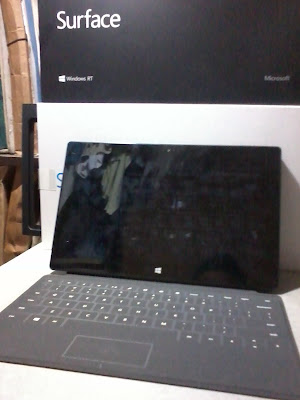



.jpg)








.JPG)
No comments:
Post a Comment